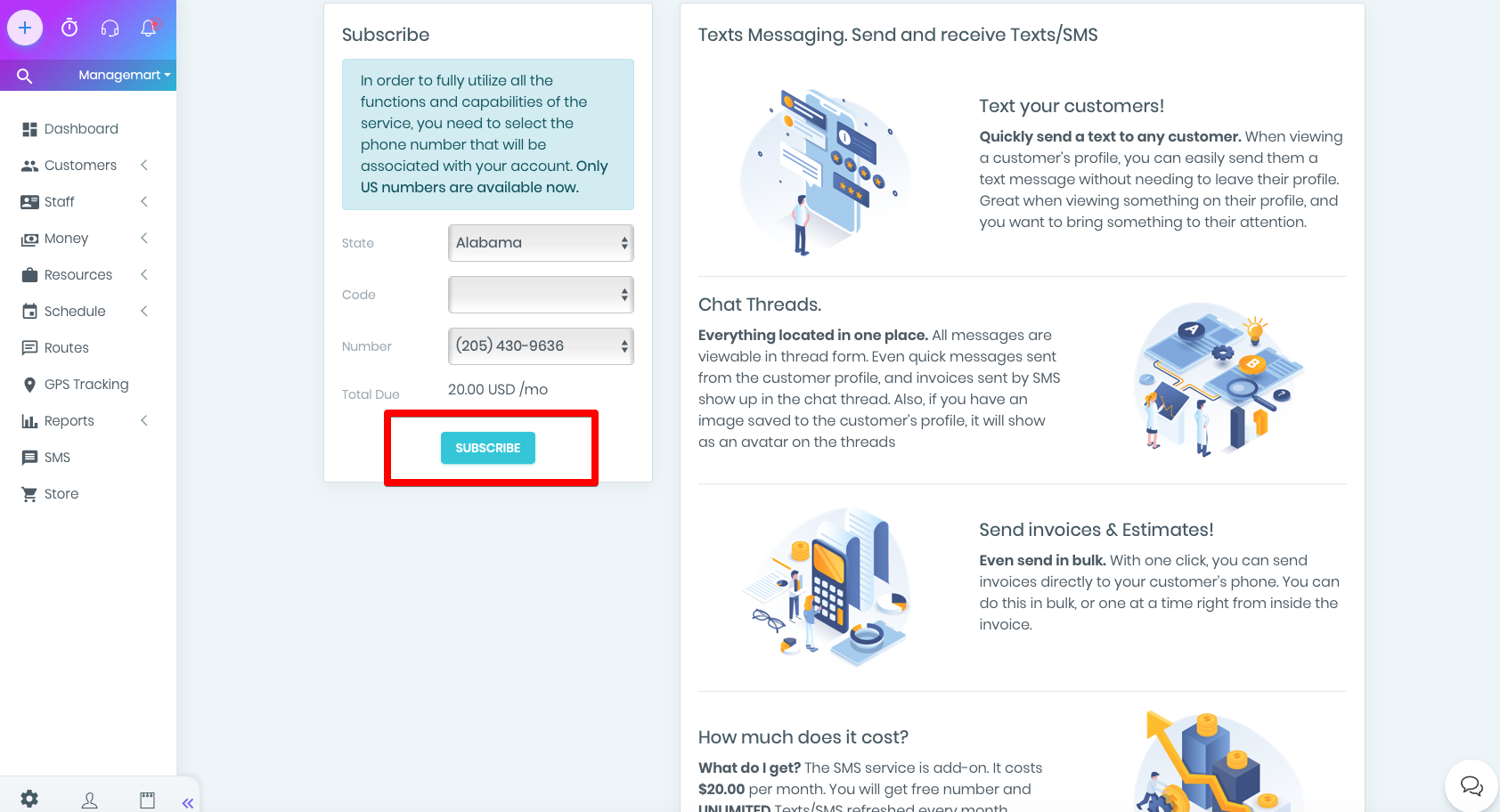Sms / Text Service
In this video we’ll tell you about how the ManageMart SMS Management features works.
How to search SMS
To get to the SMS function you need to click on the “SMS” menu item on left side navigation bar.
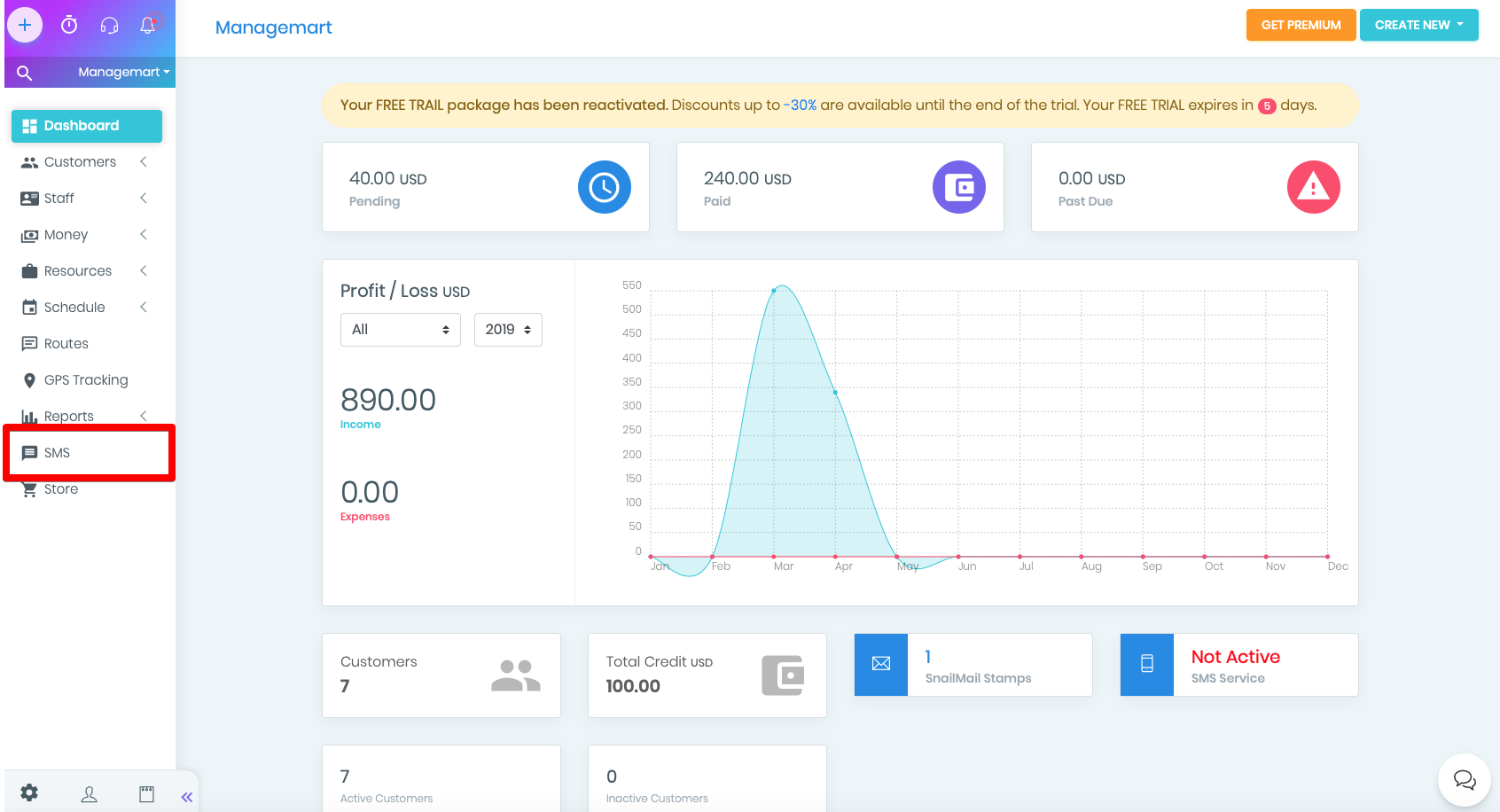
Texts Messaging. Send and receive Texts / SMS
Texts Messaging. Send and receive Texts/SMS
Quickly send a text to any customer. When viewing a customer’s profile, you can easily send them a text message without needing to leave their profile. Great when viewing something on their profile, and you want to bring something to their attention.
Chat Threads.
Everything located in one place. All messages are viewable in thread form. Even quick messages sent from the customer profile, and invoices sent by SMS show up in the chat thread. Also, if you have an image saved to the customer’s profile, it will show as an avatar on the threads
Send invoices & Estimates!
Even send in bulk. With one click, you can send invoices directly to your customer’s phone. You can do this in bulk, or one at a time right from inside the invoice.
How much does it cost?
The SMS service is an add-on. It costs $20.00 per month. You will get a free number and UNLIMITED Texts/SMS refreshed every month.
How to activate this service?
On the SMS features page on the left side find a Subscribe section. In this section consistently enter data in the three following fields:
- State
- Code
- Number
After clicking on the Subscribe button will appear the field for Credit or Debit card data.
- Enter your card number and Exp.date in the appropriate field.
- Once you click Subscribe again the new page will appear
In case you decide to unsubscribe from the SMS message service, just click on the Unsubscribe button.
Service is available to use for one month. After the expiration of the month, you will get a notification on your dashboard. To renew your subscription, click on Subscribe and go through the path you already know to activate the service.