Notes
To create new Note
Notes feature is very useful option for prompt creating and storing your ideas, notes and thoughts.
- To create new Note, please click on the “notes” icon on the bottom of the left side navigation bar. Once you click the note window will appear.
- You can optionally add or not the title for the note. Type the text. By clicking the button Close, the note is automatically saved and added to the general list of notes.
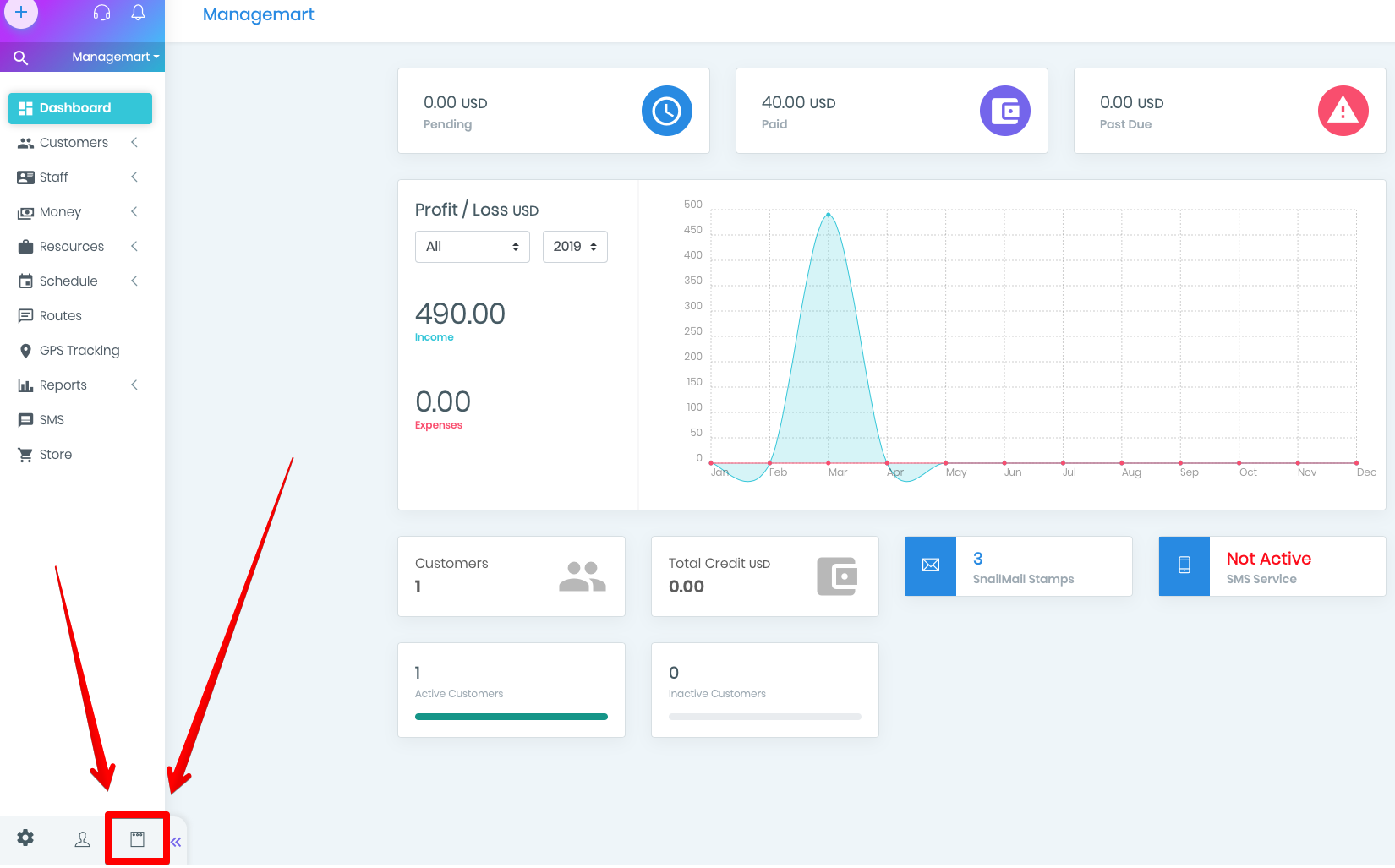
To edit or view a note
- To edit or view a note, simply click on the “notes” icon.
- Once you click on the needed note, it will increase on the screen in the appeared window.
- Add the needed changes in your note
- After editing, you can save the changes by pressing (V)
- To discard the changes, please click (X)
- To delete the note, please click on the “basket” icon on the left bottom of the appeared note
- You can also delete the note by clicking on the “basket” icon in the list with all your notes.
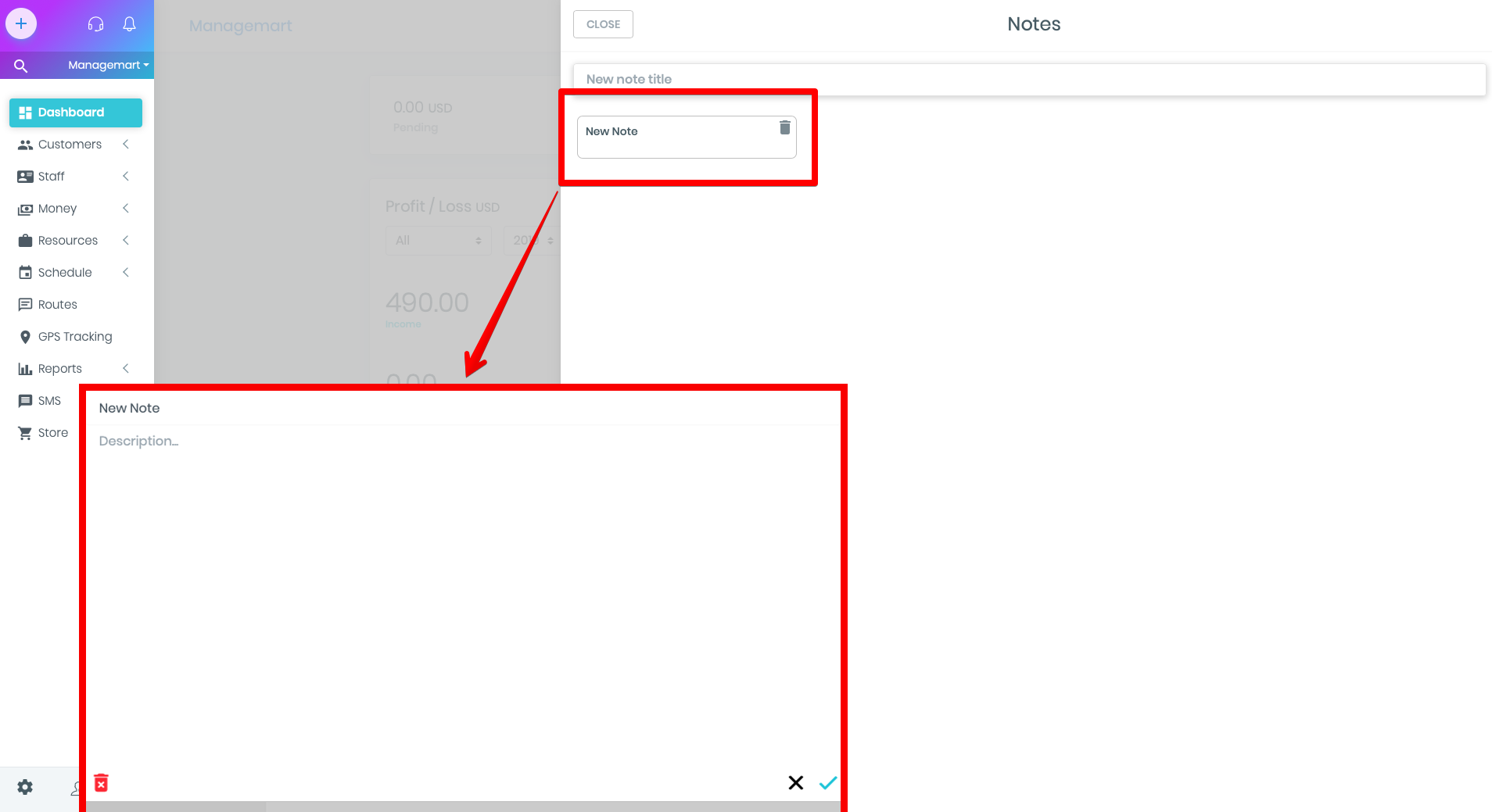
Watch this section on video: 1:17 - How to delete the note