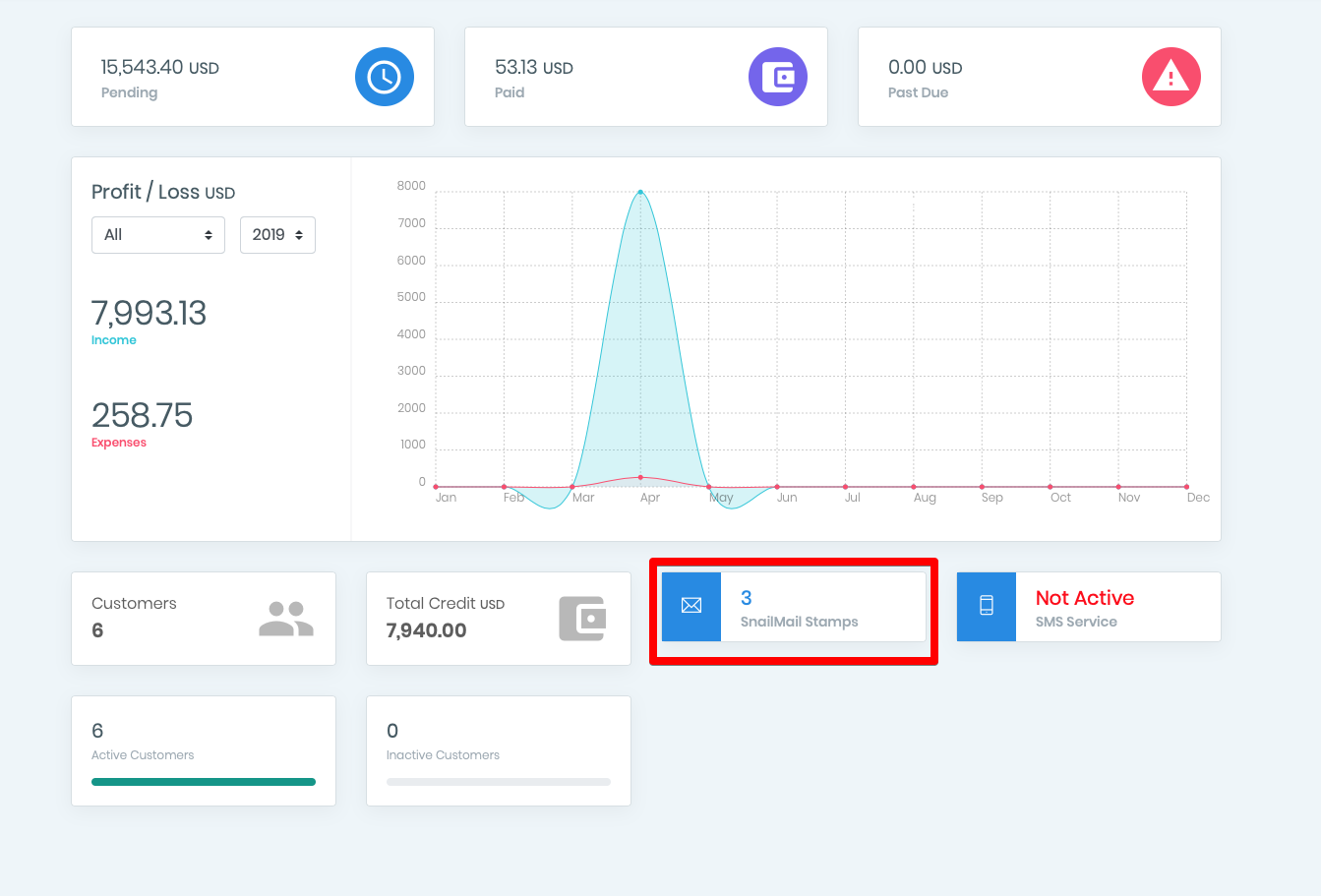Store
Overview
Want to send invoices via Snail Mail? With ManageMart you have this opportunity! You can create your individual and personalized invoices online with your companies logo or other documents and automatically mail them to customers who don't like or don't use email.
How to search Store
To get to the Store page you need to click on the “Store” menu item on left side navigation bar.
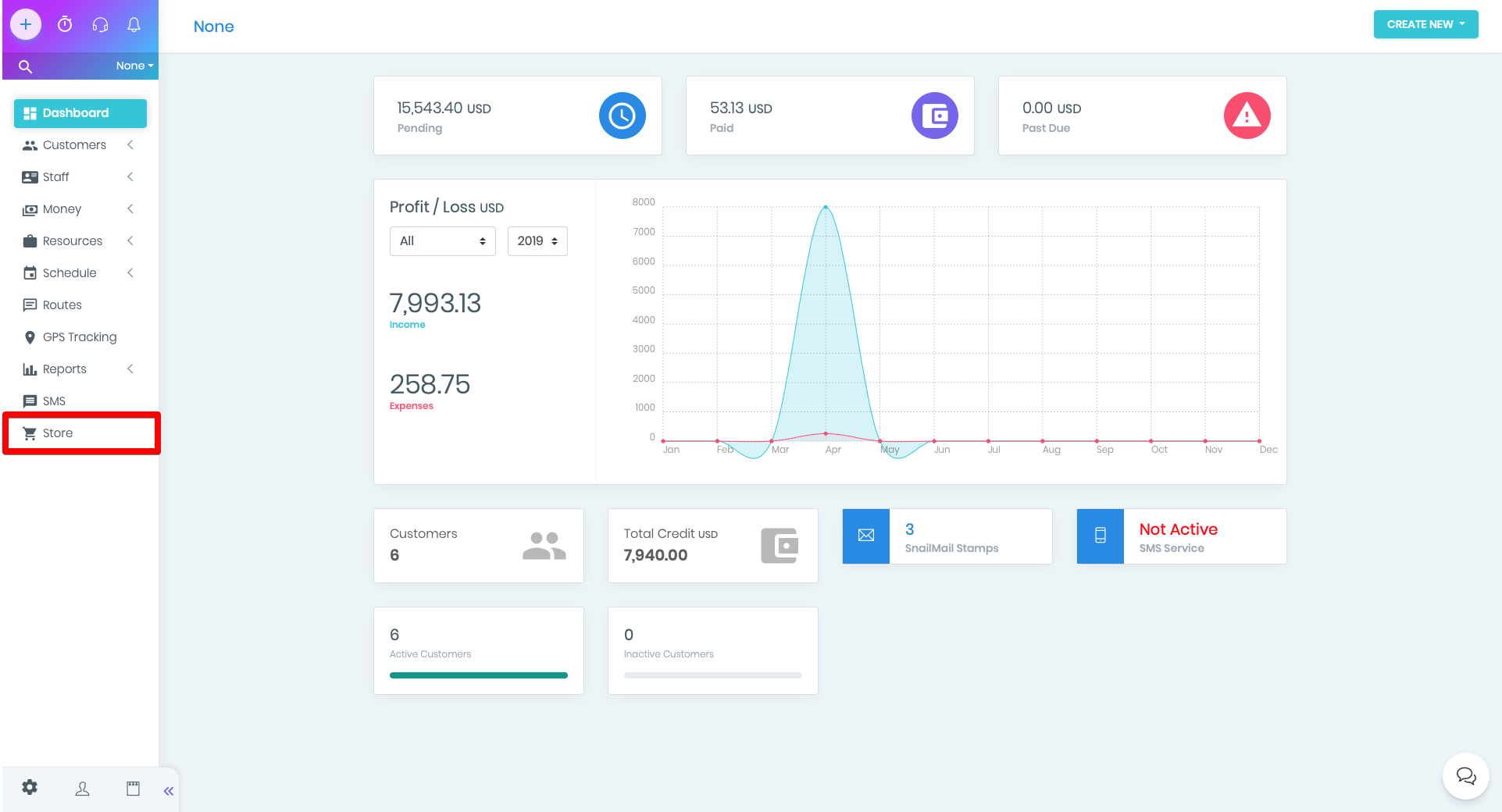
Buy Stamps
For your choice there are following options:
- 5 stamps
- 20 stamps
- 100 stamps
- 500 stamps
To purchase the desired package just click on the button - BUY and pick one of the following payment methods.
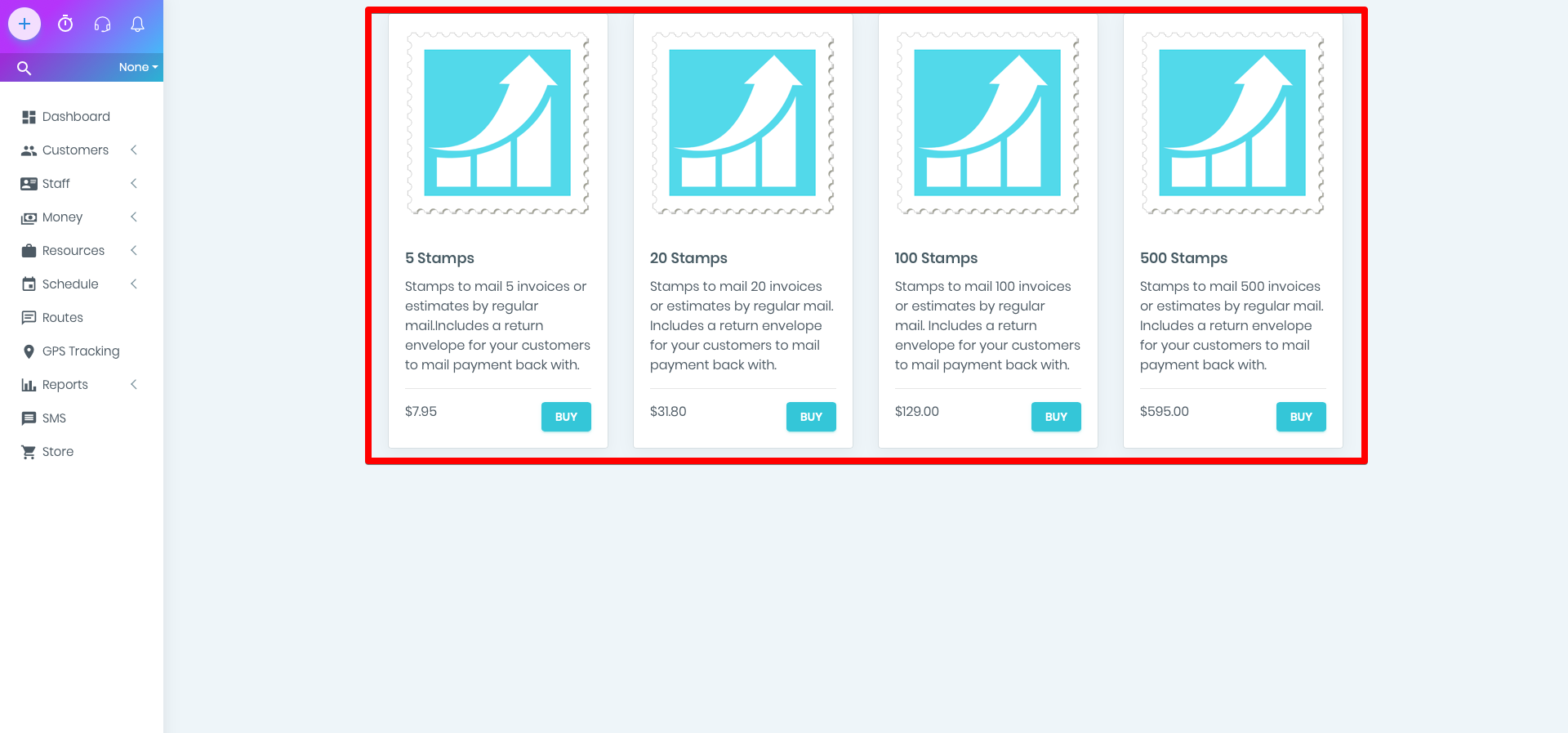
Paypal - by choosing this option, you will be redirected to the page, where you need to submit the required information and login/or register into your PayPal account. After, press the button Agree & Continue and follow the instructions.
After the purchase can view the general amount of stamps on your private dashboard.
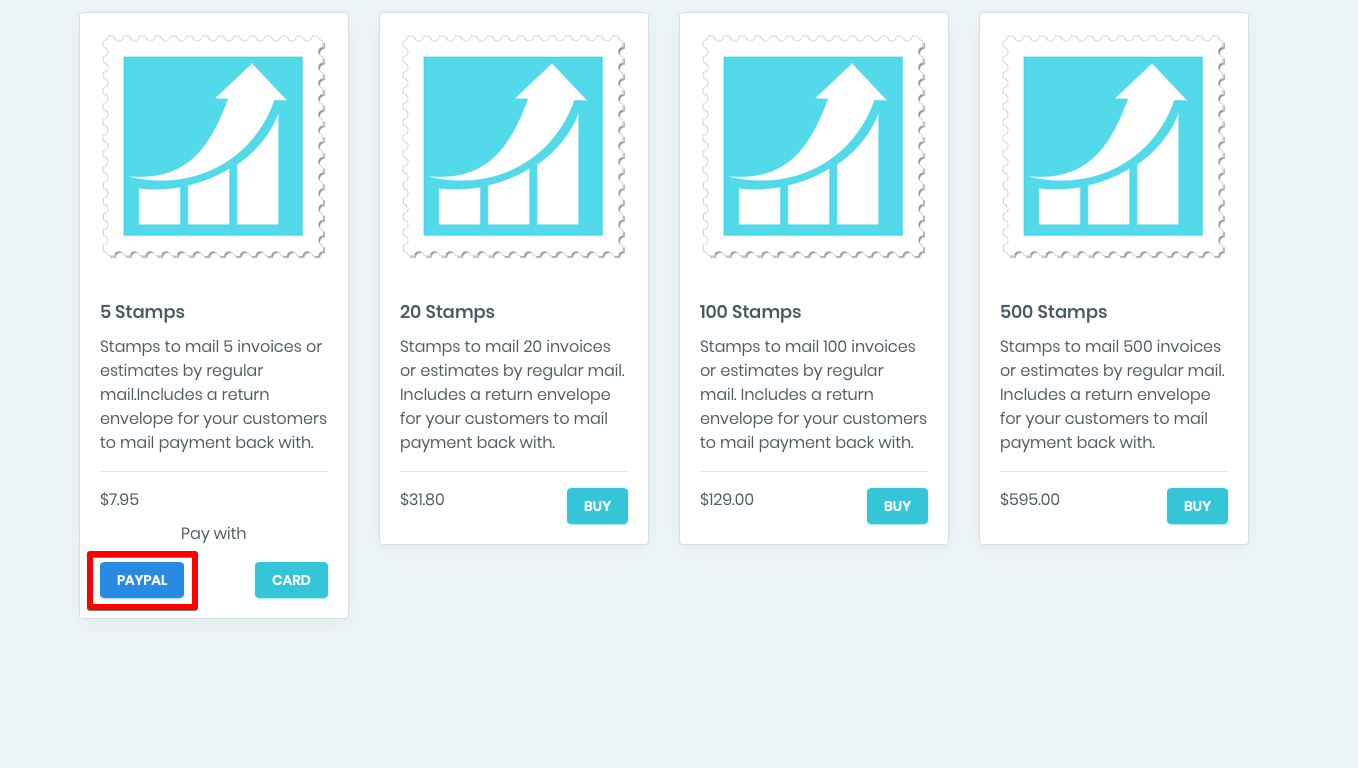
Credit Card - submit your credit card number, expiration date, CVC and press Buy.
The purchased stamps will be available when you decide to send documents and invoices via Snail Mail.